 |
|
 Aug 09, 2008, 05:57 AM // 05:57
Aug 09, 2008, 05:57 AM // 05:57
|
#1 |
|
Krytan Explorer
Join Date: Jun 2006
|
I think I'm getting lag.
Sometimes my Guild Wars is freezing for about 5-20 seconds with no noticeable slowdown or lag in between the periods of freezing. Though my mouse still works and the music still plays during the freezing. The Guild Wars small circular ping checker thing is showing up red with an extremely high average ping after one of these freezing bouts. This has been happening for a long time now. I quit the game a while ago about the time this problem started to occur. I reinstalled the client to attempt to fix it, no results. I've also reformatted my computer since then, no results. I run the graphics on as low as possible with -dx8 and -noshaders enabled. Before the freezing problem began to occur, I had not encountered any major performance issues. I have used anti-spyware, anti-virus programs, defragmented, and looked at many common fixes already. It seems to be something regarding my internet connection but I'm not totally sure. System specs: Windows XP Pentium 4 2.8GHz 1G RAM GeFORCE Ti 4200 Suggestions? Thanks. EDIT: I have a cable, wireless internet connection. 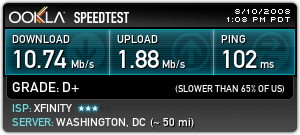 Nothing about my internet connection has changed before and after this problem began. Last edited by l Batman l; Aug 12, 2008 at 01:00 AM // 01:00.. |

|

|
 Aug 09, 2008, 08:42 AM // 08:42
Aug 09, 2008, 08:42 AM // 08:42
|
#2 |
|
Furnace Stoker
Join Date: Jan 2007
Location: Ohio
Guild: I Will Never Join Your Guild (NTY)
Profession: R/
|
what is your internet connection? Are you using a direct connection or wireless? What is the base speed of your connection?
|

|

|
 Aug 12, 2008, 01:01 AM // 01:01
Aug 12, 2008, 01:01 AM // 01:01
|
#3 |
|
Krytan Explorer
Join Date: Jun 2006
|
Any suggestions? Thanks.
|

|

|
 Aug 12, 2008, 01:12 AM // 01:12
Aug 12, 2008, 01:12 AM // 01:12
|
#4 |
|
Ascalonian Squire
Join Date: Feb 2006
Guild: Team FUn
Profession: N/
|
A little unsure as to whether you are experiencing network lag or system lag. Sounds more like network lag (You can move your camera around but players stop moving/casting and conditions do not expire. Then when the lag is done everything move real fast for a second to catch up.) please confirm that it is indeed network lag.
Do you ever experience lag spikes in other games that are on a constant connection with constant updates? (First person shooters would be easy to notice.) |

|

|
 Aug 12, 2008, 04:16 AM // 04:16
Aug 12, 2008, 04:16 AM // 04:16
|
#5 |
|
Krytan Explorer
Join Date: Jun 2006
|
When the game freezes, everything stops immediately. I can still hear the music and move my mouse but besides that, all objects on the screen have completely stopped. Once the freezing has ends the game instantly transitions to where the game 'should' be, without going through the process of "catching up".
I am not experiencing lag spikes in any other games, including FPS's. I am starting to think it's some kind of driver error, but more input would be nice. I'll experiment some more. Thanks. |

|

|
 Aug 12, 2008, 07:13 PM // 19:13
Aug 12, 2008, 07:13 PM // 19:13
|
#6 |
|
Lion's Arch Merchant
Join Date: Jul 2005
Location: Elizabethtown, NC
Guild: Deathkings of The Dark Citadel
Profession: D/Me
|
That sounds like one of two things. One would be a major lag-spike, and the other would be your CPU choking out. Run the game windowed and open Task Manager to view your CPU usage. If this happens and your CPU is not above 90%, then your CPU isn't choking. If your CPU is above 90% or even maxed out, then something is eating CPU cycles on your system and hogging the CPU. You can check this by viewing processes in Task Manager and seeing which process eats up your CPU. If it is Guild Wars, then your CPU may be a bit dated.
If you're having this problem and the CPU is not the cause, but your lag-o-meter goes red and reports a high ping, it is probably something between you and the server, some program on your computer downloading something, or the server spazzing due to so many players being on it at once. I have had this happen two or three times while in town recently, and it is a tell-tale sign of a maxed-out server. It has NOT happened to me outside town, however. If yours happens outside town as well, it could be the CPU issue or a latency issue. *EDIT* Just noticed your edit about being wireless. Do you use WEP or WPA? Encryption is a major source of lag in games and streaming audio/video. I suggest turning off your encryption and simply using MAC address filtering. This way nobody can even associate with your router. Using WEP or WPA, I could come up and associate with your router and then gather enough packets of data to crack your encryption anyway, so the benefits for you as a gamer would be a more secure network and a faster connection through the wireless portion of your network. Last edited by Baratus; Aug 12, 2008 at 07:15 PM // 19:15.. |

|

|
 Aug 12, 2008, 07:18 PM // 19:18
Aug 12, 2008, 07:18 PM // 19:18
|
#7 |
|
EXCESSIVE FLUTTERCUSSING
Join Date: Mar 2007
Guild: SMS (lolgw2placeholder)
Profession: Me/
|
To follow Baratus...
It's may be the wireless part. Plug into your router using a wired connection and see if it gives you the same problem. I can't recommend turning off your encryption though, especially if you live in an apartment building or subdivision. Get back to us. 
__________________
All seems lost now, but still we must fight on. |

|

|
 Aug 13, 2008, 09:39 AM // 09:39
Aug 13, 2008, 09:39 AM // 09:39
|
#8 |
|
Lion's Arch Merchant
Join Date: Mar 2006
Profession: R/
|
I have exactly the same problem. All other games are fine, Internet is reasonable, but GW has suddenly become a lag-fest. It's more often in the mornings for some reason, and it's quite playable early afternoon and getting a bit laggier in the evenings. During the mornings I get pings of between 50,000 - 120,000, and this lowers to about 200-250 after mid-day. In the evening it goes up to 500-1000, but still playable. I'm starting to suspect my ISP, but I'm also on a Wireless connection. This problem has only arisen over the past few days and for no reason, so I think it's the ISP.
|

|

|
 Aug 14, 2008, 05:05 PM // 17:05
Aug 14, 2008, 05:05 PM // 17:05
|
#9 |
|
Lion's Arch Merchant
Join Date: Jul 2005
Location: Elizabethtown, NC
Guild: Deathkings of The Dark Citadel
Profession: D/Me
|
Well to be honest, I am on a wired connection with over 2Mbps of speed, but lately ANet has started lagging badly for me. It only happens in GW, as I can immediately change to UT3 or something and have pings under 100ms to almost any server, or play WoW with low pings. Come back and the lag is back. I personally believe that the serves have too many players on them now, and they're just stressed at times, such as before kids go to school and when they come home and get on. This is why Blizzard is constantly adding new WoW servers.
If going wired doesn't fix your problem, and you don't lag anywhere else or in any other game, chances are that it is out of your hands. My advice would be to then report it to ANet and pray that enough players report latency issues that they'll upgrade their hardware. |

|

|
 Aug 14, 2008, 05:16 PM // 17:16
Aug 14, 2008, 05:16 PM // 17:16
|
#10 |
|
EXCESSIVE FLUTTERCUSSING
Join Date: Mar 2007
Guild: SMS (lolgw2placeholder)
Profession: Me/
|
Again, to follow Baratus...
ANet has been having some issues with their servers as of late. So it's entirely possible that the problem in not on your end at all. But still, try it wired and see if that helps.
__________________
All seems lost now, but still we must fight on. |

|

|
 Aug 17, 2008, 12:36 AM // 00:36
Aug 17, 2008, 12:36 AM // 00:36
|
#11 |
|
Krytan Explorer
Join Date: Jun 2006
|
The problem is still persisting, I've tried the fixes listed above.
I'm starting to think it's a connection problem, not a hardware performance issue. I've messed with my router settings and such with no luck so far. This stuff has been happening for more than six months now, I'm not sure if it's on Anet's side, but it's possible. I'll try to send an e-mail to support or something. I'm unable to connect directly with wires yet, but I'll post if that fixes the problem. Thanks, more comments are welcome! |

|

|
 Aug 17, 2008, 03:08 AM // 03:08
Aug 17, 2008, 03:08 AM // 03:08
|
#12 |
|
Lion's Arch Merchant
Join Date: Jul 2005
Location: Elizabethtown, NC
Guild: Deathkings of The Dark Citadel
Profession: D/Me
|
Again, try another game. If you have a WoW subscription, try it. That game has a hundred times our population, so if it is lag-free, chances are it has to do with GW. I personally believe that they're about to have some serious issues if they don't either upgrade their hardware or start doing what every other MMO does and setup multiple servers.
I was experiencing this today as well. My henchmen and heroes were warping along while I was pinging around 220ms, which is FAR from lag. I had a constant 60fps, so this is a 100% tell-tale sign of a maxed CPU. In other words, their server was at 100% CPU usage and the skipping was the CPU playing catch-up and teleporting my help along to keep them with me. My ping stayed low and my framerate high. After a few moments, things calmed down and all was well again. |

|

|
 Aug 17, 2008, 04:49 AM // 04:49
Aug 17, 2008, 04:49 AM // 04:49
|
#13 |
|
Frost Gate Guardian
Join Date: Jun 2008
Location: USA
Guild: ARMY
Profession: W/
|
It sounds like system lag to me since everything freezes. When I have connection lag my character won't be able to move, buffs/debuffs don't expire until the game reconnects, and I can still maneuver the camera. Try other games or something that stresses your system like prime 95 or 3dmark. If you encounter similar problems you've got a failing component.
I also agree that GW is having server problems that I've noticed the past two months or so. It's nothing like what the OP describes, but unusually high pings compared to other software and ping/lag spikes. I don't think they have officially acknowledged the problem, but I do hope they intend to add more servers to their farms and increase network bandwidth. I've recently read about the financial problems of their parent company. Coupled with the lack of information on GW2, delayed beta of GW2, and the limited support of GW1 (with the exception of this month) recently I would not be surprised if server lag continues to be a problem. Last edited by Nainoa; Aug 17, 2008 at 04:56 AM // 04:56.. |

|

|
 Aug 17, 2008, 04:58 AM // 04:58
Aug 17, 2008, 04:58 AM // 04:58
|
#14 |
|
Academy Page
Join Date: Oct 2005
Location: Florida
|
I had problems similar to Baratus for a few weeks. My problem turned out to be an overheating CPU (mine), due to excessive dust buildup in the fan and heatsink fins. Cleaning solved the problem in my case.
Last edited by DamFiNo; Aug 17, 2008 at 05:05 AM // 05:05.. |

|

|
 Aug 17, 2008, 02:24 PM // 14:24
Aug 17, 2008, 02:24 PM // 14:24
|
#15 |
|
Krytan Explorer
Join Date: Jun 2006
|
All other games I've played have been lag-free, including WoW.
I kinda feel like the problem is on my side, not Anet's, but can't really be sure. I'll try to reinstall the client one more time and connect directly to my modem but other than that I seem stuck. Thanks everyone. |

|

|
 Aug 18, 2008, 07:07 PM // 19:07
Aug 18, 2008, 07:07 PM // 19:07
|
#16 |
|
Lion's Arch Merchant
Join Date: Jul 2005
Location: Elizabethtown, NC
Guild: Deathkings of The Dark Citadel
Profession: D/Me
|
If your other games are lag-free, and this one, which isn't as demanding as WoW or many others does lag, then the problem is most-likely the one game giving you problems. However, I would tend to blame this on their end due to my experiences here recently. I mean 60fps constantly, decent pings, no packet-loss, yet my henchmen and heroes warp along instead of running. That's the server being pegged slam out at 100% usage, and playing catch-up. If you can move around freely but the henchies stay in one place and then warp to you, that is their server losing frames, not your machine.
Also, a heat problem would cause problems in all games, not just GW. If you own a game like Oblivion and can play it without a problem, but GW gives you hell, chances are it isn't a heat-related problem because Oblivion has some insane graphics and does much more processing (scripts, AI, real-time shadows, etc) then GW ever dreams of doing. It would generate more heat and if you had a heat problem, probably cause your machine to shutdown. I personally recommend a room temperature of no more than 76deg F for good performance, and I keep my place between 68 and 74 year-round. |

|

|
 Aug 19, 2008, 04:29 PM // 16:29
Aug 19, 2008, 04:29 PM // 16:29
|
#17 |
|
Desert Nomad
Join Date: Mar 2008
Location: in a house
Guild: The Knitters Guild
Profession: W/R
|
It is your Internet Provider. Wait 2 days or call them and it should go away.
|

|

|
 Aug 19, 2008, 05:56 PM // 17:56
Aug 19, 2008, 05:56 PM // 17:56
|
#18 |
|
Lion's Arch Merchant
Join Date: Jul 2005
Location: Elizabethtown, NC
Guild: Deathkings of The Dark Citadel
Profession: D/Me
|
I believe you should read the dates on this thread. His initial post was 08-09-2008, and his latest post was 08-17-2008, which is more than two days. To top that off, if you had read the post, you'd realize that he has no lag in any other games, including WoW. How on earth could it be his ISP if every game on God's green earth runs flawlessly EXCEPT Guild Wars?
|

|

|
 Aug 20, 2008, 06:06 PM // 18:06
Aug 20, 2008, 06:06 PM // 18:06
|
#19 |
|
Academy Page
Join Date: Dec 2006
|
I am starting to think the problem is on Anet's side. For me I was getting reasonable ping until yesterday. Nothing about my system state nor connection has changed. Then come yesterday I get the infamous downloading same file over and over deal then bam 1.5-2k ping average which makes the game generally unplayable. As for what I have done to fix the problem, reset, clear my ip and get it back, flush dns, reset a few times. Guess I will try the grand fix for the problem and re-image my machine.
|

|

|
 Aug 21, 2008, 07:48 PM // 19:48
Aug 21, 2008, 07:48 PM // 19:48
|
#20 |
|
Lion's Arch Merchant
Join Date: Jul 2005
Location: Elizabethtown, NC
Guild: Deathkings of The Dark Citadel
Profession: D/Me
|
Have you tried any other games online since you got this issue? The reason that I suggest other games is because if it only happens on one game out of four or five, it isn't even worth the time rebooting. I mean when I have a game start acting stupid, the first thing I do is quit, fire up another game and test it. If it runs fine, I try a third. If that runs fine, then the problem is most definitely on the server end of things, or somewhere beyond your ISP at the least.
|

|

|
 |
|
«
Previous Thread
|
Next Thread
»
| Thread Tools | |
| Display Modes | |
|
|
All times are GMT. The time now is 06:29 AM // 06:29.





 Linear Mode
Linear Mode


